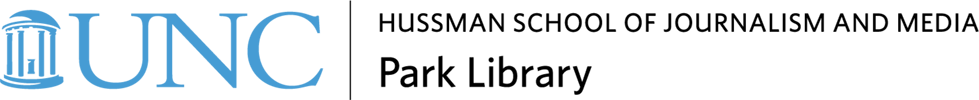Faculty Services
Class Instruction
As a faculty member at Hussman, you have access to a dedicated library and librarian right inside Carroll Hall. Our librarian, Kate Tompkins, is available to provide instruction tailored to your courses. She can also create course guides based on your curriculum that assist your students with their research. You can browse our existing course guides here. Contact Kate at kate.tompkins@unc.edu.
Equipment/Gear Rental
Another benefit of Park Library is the Equipment Room that has hundreds of items available for you and your students in certain classes to borrow. Kathy Bruno is our assets manager and can be reached at kabruno@email.unc.edu. If you currently do not have access to gear or if you need additional or new equipment for your course, please fill out the equipment request form located here. *Please keep in mind that filling out this form does not guarantee these items will be purchased.*
If you would like to see what gear and equipment we currently have, please reach out and a member of the Park Library staff will assist you.
Reserves
Books on “reserve” enable students to borrow an item for 2 hours. This is great for textbooks or other material students must read, but do not need to read all at once. Reserves make it easy for multiple students to borrow items for a short period.
Please do not assume we will put items on reserve for you—if you’ve listed a book as being on reserve at Park Library, please follow the instructions below. If you have any questions, contact Reserves Staff at reserve_reading@unc.edu—they are super helpful!
Book Reserves
To put articles, books, or book chapters on reserve in Sakai/Canvas:
- Click on the Course Reserves tool on the left side of your Sakai/Canvas course site. The system will show all of the digital reserves for the class.
- To add materials, click on “Add Reserve Items.”
- Select the kind of item you wish to add (book chapter, article, etc).
- Enter the required fields (Book Title, Chapter Title, etc.) and hit submit. Staff will retrieve and scan/link the material as needed.
- The system will also allow you to upload your own material if you have it available.
For more detailed information on this process, visit https://library.unc.edu/support/reserves/faculty/. You can also email reserve_reading@unc.edu for more help.
Article and Book Chapter Reserves
To avoid copyright violations, articles and book chapters should be placed on electronic reserve through the Undergraduate Library rather than uploaded to Canvas by a professor or shared with a URL which might not be stable. Visit https://library.unc.edu/support/reserves/copyright-guidelines-for-electronic-reserves/ for a more detailed explanation of how UNC Libraries support instructors in this process.
Use the “Course Reserves” link on your Canvas course page to put items on electronic reserve.
Showing DVDs & videos in class 
- UNC’s Media & Design Center (aka MDC) is a fabulous resource.
-
- Want to show a video or DVD in class? Faculty & instructors have access to all of the MDC’s media materials!
- Complete their online booking form to reserve items to show in class.
-
- Borrow any Park Library DVDs to show class.
New to UNC?
- This information for new teaching faculty explains how to borrow books and access online resources from off-campus.
Publishing
- Information about journals where you might want to publish and how to check citation counts.